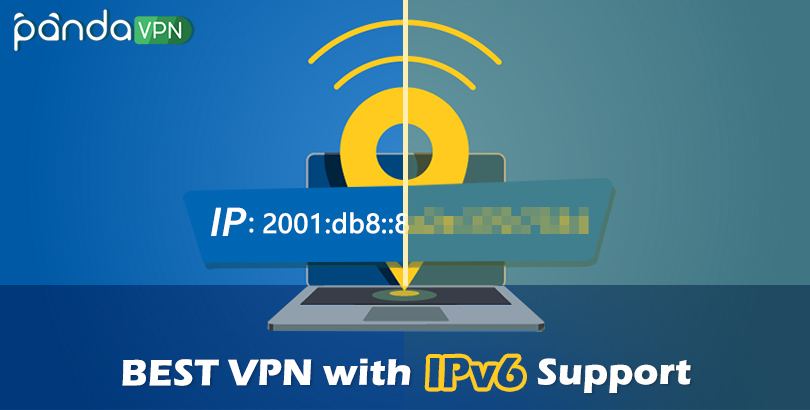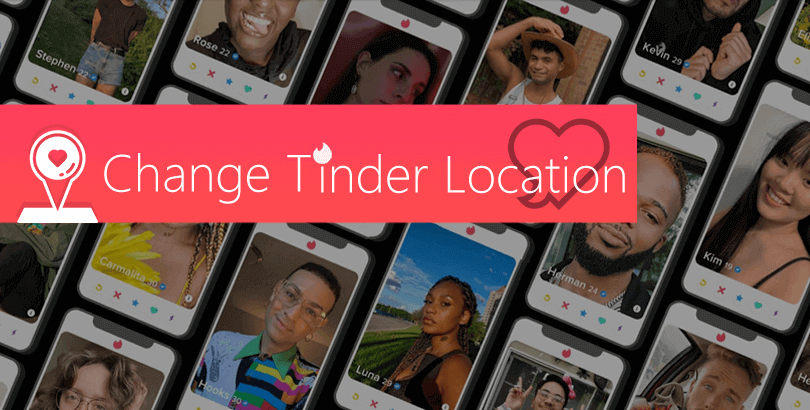Get the Best-value & Cheap VPN with Affordable Monthly Cost (<$2.5)
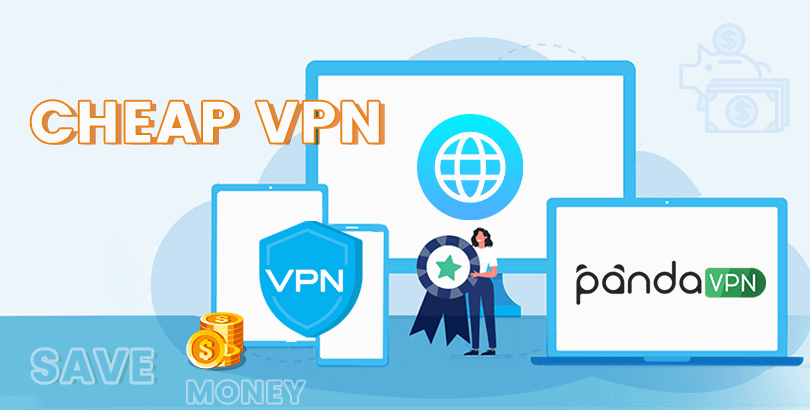
If you are looking for the best low-cost VPN for Firestick, Netflix, iPhone, Android, PC, Torrent, and more, you are at the right place as here are shared some of the best cheap VPN apps that are reliable and secure.
VPN technology was born more than twenty years ago since Microsoft developed the PPTP protocol, and then some large companies began to use it to achieve many internal goals. It wasn’t until 2005 that the first consumer VPNs appeared, and today, a large number of users are accustomed to using VPNs to surf the Internet to protect their anonymity or easily bypass various Internet access restrictions, including many ordinary users with limited budgets.
Is there a cheap yet powerful VPN? What’s the average price for a good but inexpensive VPN? What factors should you consider when choosing the best budget VPN? You can find all the answers to these questions after reading this article. If you’re looking for a fast VPN recommendation, get PandaVPN starting at $2.49 per month.

Are cheap VPNs worth trying? Why?
Not all cheap VPNs are good choices worth spending money on, as many of them don’t offer the high value expected. Instead, they tend to attract users’ attention with just a low price tag. So the conclusion is that it is recommended to buy only those cheap VPNs that are powerful, highly secure and offer the best value for money.
If a VPN just costs less but is difficult to operate, has only a few VPN servers and server locations, offers slow and limited connection speeds (or the connection is simply unstable), isn’t suitable for your device, log your logs, or say, you’re willing to let them Save money? The answer must be “no”. With that in mind, let’s take a look at some of the key points that you must consider before subscribing to any VPN.
What is the average price of a VPN? What price is actually cheaper?
After actual research, and based on data from non-profit organizations and top VPN review sites, despite the rule of “the longer the subscription, the cheaper the price”, the average cost of a VPN is approximately:
– 1 month plan $11-$12 per month
– 1 year plan $4-6 per month
– $2.50-$4 per month for 2 or 3 year plan
That is, as long as a VPN’s price is below each of the above average price floors, users can consider it a bargain or a cheap subscription. To avoid VPN downtime or loss of control, we recommend that all users do not subscribe to a plan for more than 1 year for the first time unless you have been using it for many years.
Criteria for choosing the best value VPN
If you are a newbie and don’t quite know how to choose a low-cost VPN, read on to remember the 7 most important things. (A more detailed elaboration can be found in the chapters below.)
-
- Simplicity: A VPN should have a clean interface and be easy to control.
- Powerful server network: at least 1000 servers in 50 countries with support for streaming and BitTorrent.
- Fast and no throttling: 5Gbps or faster servers without any bandwidth or connection speed limitations.
- Modern VPN protocols and encryption methods: Support at least one first-line VPN protocol such as OpenVPN, and use strong encryption algorithms.
- Privacy first: No connection and activity logs are kept, and it is not located in an intelligence alliance country.
- Technical support and refund: 7*24 technical support and at least 7 days refund commitment
- Advanced features (optional): Are there additional features such as split tunneling, kill switch, etc.
The cheapest VPN options with in-depth reviews and full pricing information
Based on the criteria listed above, some VPN apps stand out. Read on to find what works best for you and try it now, no worries.
| VPN | Monthly Price | Server | Base | Support/Refunds | Free Trial |
| PandaVPN | $2.49 (Buy 1 year, Get 2 years free) 6 Month plan 3.99 3 Month plan $6.99 1 Month plan $9.99 |
3000+ servers in 80 countries and 170 locations | Seychelles | 7*24👨💻 |YES | YES |
| PrivacyVPN | 1 year plan $3.99 1 month plan $9.95 |
5,700 servers in 69 countries and 87 locations | Singapore | 7*24👨💻 |YES | NO |
| PureVPN | 1 year plan $3.24 1 month plan $10.95 |
6500+ servers in 78 countries and 96 locations | The British Virgin Islands | 7*24👨💻 |YES | NO |
* Note: Since some VPNs do not meet all the given criteria for a good low-cost VPN, they will not appear on the list. For example:
– Mulvad costs €5 ($4.98)/month for all its plans, but with just over 890 servers in 39 countries, and some with only 1Gbps, you won’t find its name here.
– While AtlasVPN is priced at $3.29 for a 1-year plan and $10.99 for a 1-month plan, it is registered in the United States, a leading country in the Five Eyes alliance, so there is no place for it at the negotiating table.
– The same happens with VPN Unlimited as its company KeepSolid is headquartered in New York City, USA.
– Another cheap yet American VPN is IPVanish, which only costs $3.99 for a first-year plan and $10.99 for a 1-month plan, and has over 1900 servers in over 75 different countries around the world.
◆PandaVPN◆ Best Overall Cheap VPN for Netflix Streaming, Torrenting, and Bypassing Geo-Blocking
PandaVPN is a 100% budget-friendly VPN option for the masses, it not only brings around 4 plans to its customers ranging from 1 month to 1 year, but all these plans are economical.
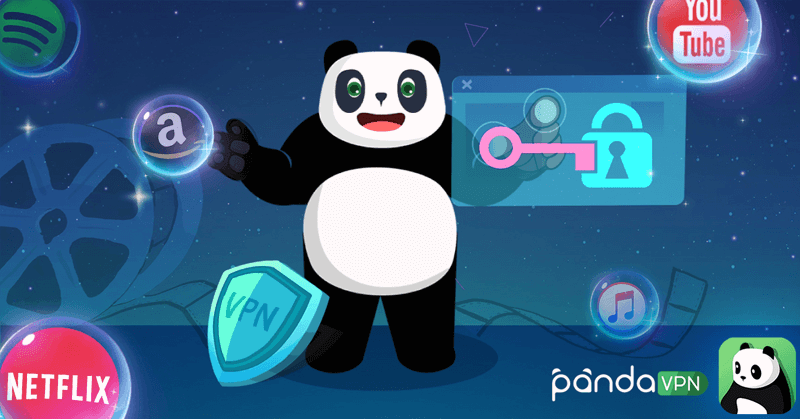
PandaVPN supports the best-in-class OpenVPN and WireGuard VPN protocols, ensuring a good balance between speed and security (245-bit ECC encryption works with them to further improve online security). Additionally, PandaVPN has developed another (unnamed) protocol to help Chinese users bypass the Great Firewall/GFW. If you’re in or about to travel to China for travel, business, or study, PandaVPN is the most trusted VPN right now (many top-rated VPNs will become unavailable in China by the end of 2022, including NordVPN).
In addition to this, PandaVPN also has many advanced features to meet various needs, such as smart connection/mode, split tunneling, multi-connection, ad blocking, blocking malicious websites, DNS forwarding, simulated GSP location, display network speed, dedicated IP, Refresh DNS, ETC.
Advantage:
-Support smart connection, easy to use
– Cheaper VPN plans (includes risk-free free trial)
– IP blocking and Wi-Fi connection protection
– Servers from more countries and regions
– Supports Netflix, Hulu, Disney+, HBO, Spotify, ESPN and more streaming platforms
– Dedicated servers for BitTorrent and games
– 10Gbps and IPLC servers, no bandwidth/traffic limits, fast speeds, no lag/low ping
– Multiple best-in-class VPN protocols and encryption technologies
– Many advanced features incl. Split tunneling and DNS forwarding
– Support global languages
– 7×24 technical support
– 7 days money back
Shortcoming:
– Compatible with Windows, Mac, iOS, Android (TV) and Linux only
– Connect 3 devices at the same time by default
☛If you are new to this VPN and have an Android phone or tablet, you can try PandaVPN for Android completely free by downloading .And installing it directly on your phone, and then automatic registration and login will give you an immediate 3-day free trial. During this process, you don’t even need to create an account, bind an email address/bind a card/credit card, or even pay a fee.
◆Ivacy VPN◆ The most affordable VPN for Firestick, routers, and more, with a free password manager
Ivacy VPN from Singapore is the second most recommended low-price VPN for those on a small budget who have many different smart devices to run their VPN on or who want to share their VPN with family or friends.
Of course, this VPN is well compatible with Windows, Mac, Linux, iOS, Android (TV), Amazon FireStick, Kodi, Routers, Huawei, Xbox and PlayStation and has the most popular extended versions. In other words, you can use it for general anonymous web browsing, set it up on a router to share with users connected to the same network, and use it to unblock Netflix to watch Netflix US on your big-screen TV. Up to 10 devices can use the same VPN account simultaneously to view web pages or enter restricted content privately and securely.

Ivacy VPN deploys many protocols to make connections more flexible, such as WireGuard, OpenVPN, PPTP, L2TP, SSTP, IKEV, and IPSEC. Coupled with 256-bit encryption, a log-free policy, an Internet kill switch, IPv6 leak protection, and more, it does its best to keep people safe online.L
Advantage:
– Smart usage selection
– Supports multiple mainstream platforms (10 multiple logins)
– StickyPassword Manager is available for free
– Fast streaming with no limits
– Multiple VPN protocols and 256-bit AES encryption
– DDoS protection, real-time threat detection for secure downloads, IPv6 leak protection, kill switch, split tunneling
– No logs policy
– Support global languages
– 7×24 technical support
– 30 days money back
Shortcoming:
– No full free trial (7-day free trial $0.99)
– Server transfer speed not specified
– Some claim the speed is below average
– No self-developed protocols
◆PureVPN◆ The most valuable cross-platform VPN with massive servers and fast speeds
PureVPN is the best value VPN with its wide range of device support, upgraded fast servers, vase network, and comprehensive security protection methods.
In fact, it was based in Hong Kong for a long time and moved to the British Virgin Islands in 2021, as the team officially claimed that the new jurisdiction “helps us deliver on the promises we make to our clients.” PureVPN is a great choice for privacy-focused people, offering amazing features while charging less than other top VPNs like ExpressVPN and NordVPN. Many of the advanced features found in more expensive VPNs can still be found in PureVPN, such as split tunneling, kill switch, WebRTC/IP leak protection, and more. In addition, PureVPN implements a zero-logging policy and has been audited twice by KPMG. In August 2021, PureVPN announced the “Always-on Audit” project, giving KPMG the right to audit VPN products at any time.

How about the content unblocking features of this privacy-first VPN? In fact, PureVPN can be used as a P2P VPN for fast and secure file sharing, as a streaming unblocker to bypass geo-restrictions for better entertainment, and as a website unblocker to easily access any restricted web page .
If you’re from a region with satisfactory internet freedom, it’s no big deal that PureVPN doesn’t own a VPN protocol itself. However, if you’re in an area with heavy censorship, VPNs with popular VPN protocols like OpenVPN are more likely to be targeted every time a nationwide lockdown increases.
Advantage:
– 1 year cheap VPN plan
– Supports all common PCs, phones, routers, browsers, game consoles and smart TVs (allows 10 logins)
– Anonymous VPN to protect Wi-Fi connection
– Large server network, many used for streaming, P2P, VoIP, etc.
– 20Gbps high-speed server, no bandwidth limit
– Supports multiple VPN protocols, including OpenVPN, WireGuard, IPSec, IKEv2 and L2TP.
– Kill Switch, WebRTC/DNS/IP leak protection, etc.
– No logs policy
– Support global languages
– 7×24 technical support
– 31 days money back
Shortcoming:
– Free trial is not available without paying (7-day free trial $0.99)
– No self-developed VPN protocol
– May be blocked in some of the most censored countries
What factors to consider when choosing the best value VPN service?
If you are a newbie and don’t quite know how to choose a low-cost VPN, read on to remember the 7 most important things.
1. Simplicity
Every software is inherently complex, but with the efforts of developers and product managers, it should be as simple as possible to ensure that users can master it in the shortest time. If the cheap nature is destined to provide customers with a universal VPN program, then an intuitive and elegant interface and default newbie-friendly settings will do more with less.
2. Strong server network and support for streaming/torrenting
In theory, the more servers a VPN has and the more locations around the world the servers have, the more options you have for changing your virtual location on the network, resulting in cheap pricing. A VPN with a large server network is pretty ideal. But considering that server maintenance costs will increase as the number of servers increases, we recommend that you set a bottom line for a low-cost VPN, for example: 1000 servers + 50 countries.
If you are a newbie and don’t quite know how to choose a low-cost VPN, read on to remember the 7 most important things.

Also, make sure that the most popular and needed locations are in the VPN’s server list, such as the United States (probably a popular region for Netflix in the US), Iceland (one of the best countries for internet freedom), Estonia/Canada/France/ Germany (free and popular), and areas near your current location.
Not all VPN services allow users to stream, torrent, and similar actions. Only if a VPN explicitly claims that it has servers available for streaming and torrenting like Netflix, will it be worth your extra money.
3. Fast and without throttling
Connection speed is important, especially if you are a streaming service enthusiast, a binge-watcher, a (cross-server) gamer, or someone who generally downloads torrents. If VPN speeds are generally poor, even if you choose the nearest server with less ping during off-peak hours, there are definitely two root causes: either the server is so-so, or the VPN provider is throttling the speed.
You need to know that VPN speed is affected by many factors, and you’d better try using a free testing tool such as speedtest to test VPN connection speeds on different servers and times. The higher the download speed and the lower the ping, the better.
It’s easy to conclude that the best value cheap VPNs are best those that not only have fast VPN servers (as opposed to the old slow 1/2.5 Gbps servers), but also run without the speed limits set by the VPN provider. Therefore, we recommend that the basic standard in this regard is: 5Gbps server + 250Mbit/s download speed.
4. Modern VPN protocols and encryption methods
While encrypted VPN tunneling technology makes VPN applications more secure than proxy services, different VPN protocols and encryption technologies work together to determine how secure a VPN is. In some of the most censorship countries, such as China, what VPN protocol a VPN uses will determine whether it is able to break through the country’s Great Firewall.

At present, high-quality VPNs will largely support at least one first-level VPN protocol like OpenVPN, and use strong symmetric or asymmetric encryption algorithms, such as AES, ECC, etc.
5. Don’t save connection and activity logs
If you take the security of your personal data seriously, don’t choose a cheap VPN that saves logs, as they may make money by selling logs to advertising agencies, handing them over to other parties, or augmenting them. Your risk of becoming a victim of a data breach. Prefer a VPN with a “no logs policy” If not, make sure your connection sessions and online activities are not logged locally.
What’s more, there are also privacy risks if the VPN provider is from a member of any known intelligence coalition (such as the 5/9/14 Eyes Alliance) or from countries with heavy internet censorship such as China and Russia.

6. Technical Support and Refunds
Cheap doesn’t mean bad customer support or refund policy. On the contrary, every established and reliable VPN provider is obliged to provide its subscribers with professional technical support and an acceptable return and refund policy, regardless of the price of the VPN. On the one hand, it is ideal for support teams to build a comprehensive problem-solving knowledge base through optimized support processes and enhanced self-service platforms. On the other hand, a money-back guarantee of a full refund within a reasonable period of time gives customers the trust and confidence to take the first step with a VPN at a low price. In short, it is recommended that you choose a VPN with 24/7 technical support and a minimum 7-day money-back promise.
7. Advanced features (optional)
Product pricing is complex because price is affected by many factors, such as the service itself, sales model, demand curve, competitor prices, customer value, etc. But no matter what, the product is always the key. In addition to features like UI, servers, protocols, encryption, and zero logs that we mentioned above, what makes a VPN a reliable one are advanced features like split tunneling, kill switch, dedicated IP, ad blocking, multiple VPNs Connections, private DNS, internal speed tests and more.
It’s easy to understand that the more advanced features added inside a VPN, the higher the cost will theoretically be.
Best Cheap VPN FAQ
![]() Are expensive VPNs better than cheap ones?
Are expensive VPNs better than cheap ones?
It is one-sided to judge the quality of a VPN solely by its price. We’ve summarized some important factors at the beginning of this article to help all beginners understand whether a low-cost VPN is worth trying. If a VPN ticks most or all the boxes but still has economical pricing, why not pass up the chance to save money (unless you really don’t need it)?
![]() How much does the cheapest VPN cost?
How much does the cheapest VPN cost?
If we ignore the quality of the software, the duration of the plan, and only consider the monthly price, then the cheapest 5-year subscription is around $1.19 per month. The cheapest 1 month subscription is MULLVAD VPN – 5€. Some VPNs, like VPN Unlimited, even offer lifetime plans for $159.99. Unlike other productivity software, VPNs do not require further updates to work properly. As long as the VPN server is down, no longer maintained, or the company goes bankrupt, the VPN becomes useless. This way, you have to look for alternatives to pay again. So think twice before buying a long-term or lifetime VPN plan.
![]() More ways to get relatively cheap VPN apps
More ways to get relatively cheap VPN apps
In the following situations, you may consider getting a cheaper price by:
– Participate in holiday promotions to get more discounts
– Get VPN promo codes for extra discounts
– Use the student role to get educational discounts
– Purchase a VPN that supports multiple connections with friends, roommates, etc.
– Invite others or be invited by VPN subscribers to purchase the same VPN to get additional VIP membership
 Vic Knott
Vic Knott  2022.11.10
2022.11.10