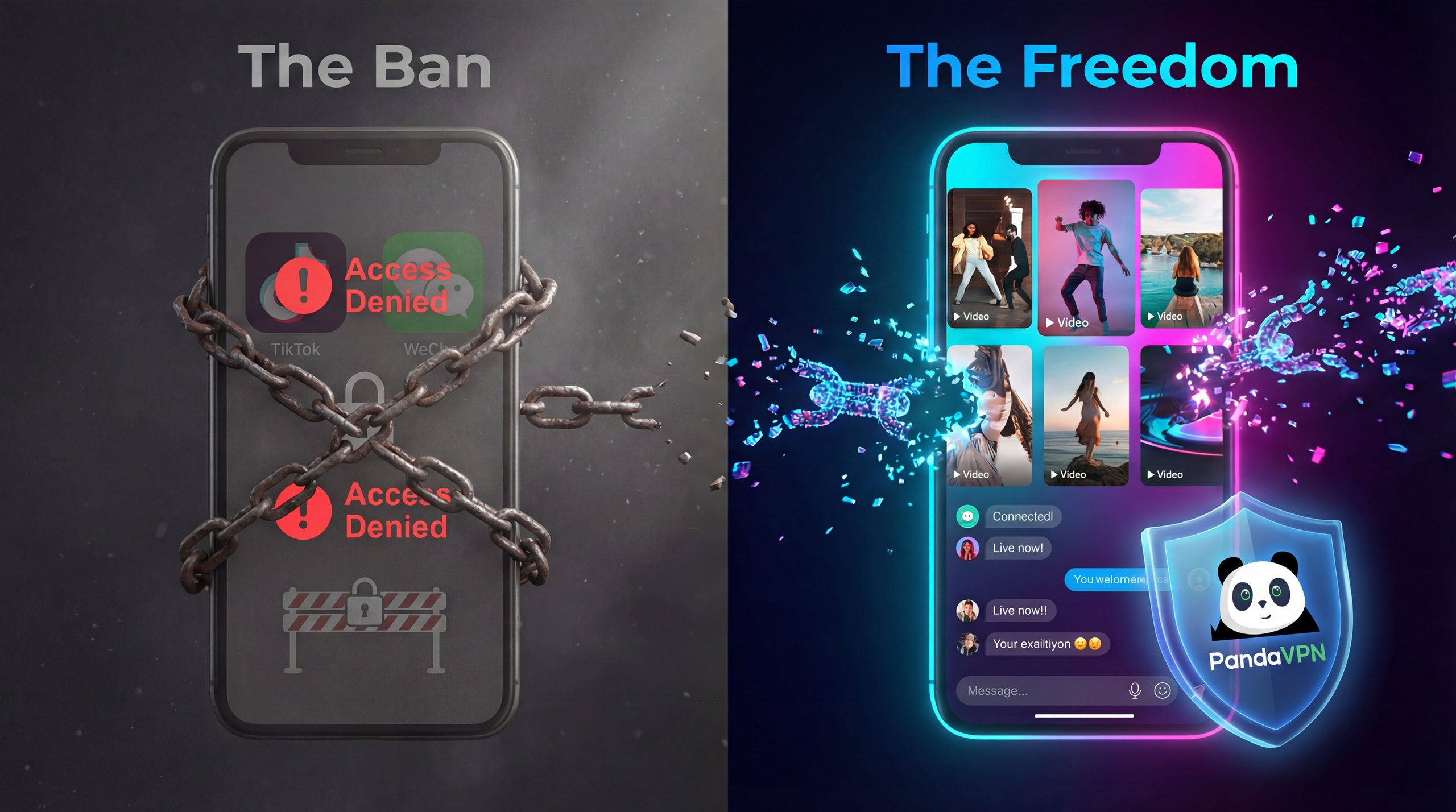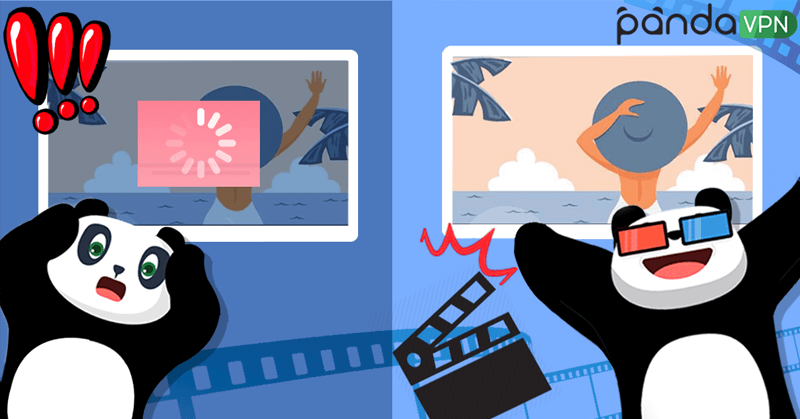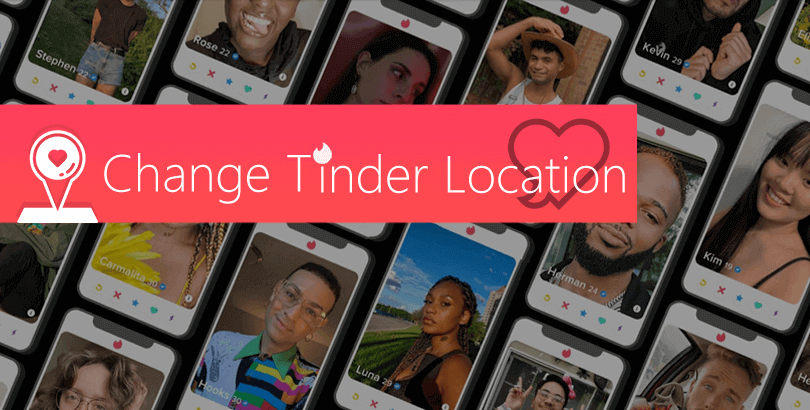PandaVPN-Your Best Travel Companion
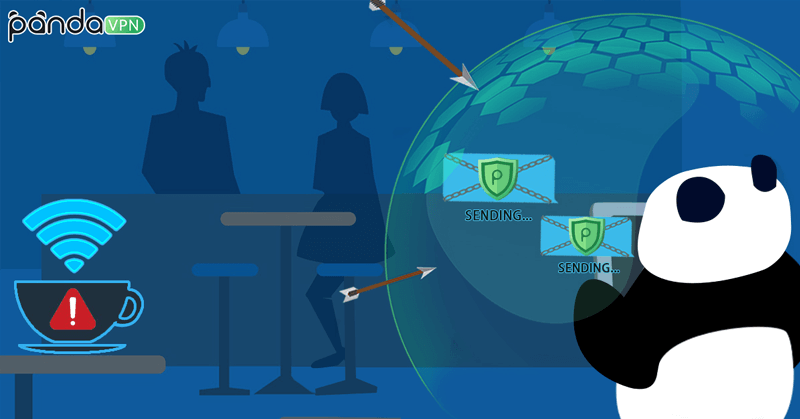
A VPN is essential for safe and unrestricted use of the internet while traveling. It protects your devices from malicious hackers on public Wi-Fi and allows you to access geo-blocked services in travel destinations. For example, if you travel to Europe, you won’t be able to watch US-exclusive streaming platforms like Hulu. Unless, you use a travel VPN to change your IP address and virtual location. This way you won’t be bothered by threat actors or geo-restrictions.
Security on public Wi-Fi
When you’re traveling, Wi-Fi connections in hotels, cafes, and airports are convenient, but not secure. An unsecured connection allows hackers, Wi-Fi administrators, and Internet service providers to see your online traffic. A VPN encrypts your connection over public Wi-Fi, ensuring your privacy, which is especially important if you’re transmitting sensitive data such as bank details.
Unlock websites and apps
Censorship and other region-based restrictions may prevent you from accessing the websites and popular apps you use at home. These include YouTube, Instagram, WhatsApp, FaceTime, Gmail and Google. A VPN changes your IP address so that you appear to be in a different country, giving you full access to your favorite websites and services.
Find the best price
Air tickets, car bookings, and hotels show different prices to people in different countries. By using a VPN to virtually place yourself in different locations, you can check the price differences and choose the best one. This applies to flights, hotels, car rentals, and shopping sites.
Resist government surveillance
With a VPN enabled, you can change your IP address, bypass censorship, and browse the internet freely. PandaVPN even has obfuscated servers specifically designed to work with restrictive regimes. If you happen to work, study, or travel in one of these countries, a VPN with an extensive server network is an important tool.
Access your favorite shows
Can’t access your favorite shows, movies and music? By giving you a different IP address, a VPN can unblock the services you commonly use, even when you’re traveling in countries where those services are blocked. So you don’t have to miss a guilty episode of reality TV and can keep watching your favorite unscripted shows.
How to choose the best VPN for travel
- Security and privacy. Choose a VPN you can trust, prioritizing strong security measures, security protocols like AES-256 encryption, OpenVPN or WireGuard, and a strict no-logs policy. These components ensure that your online activities remain private.
- Server network. An extensive server network is crucial for travelers. It allows you to connect to servers in different countries and access content from anywhere. Pay special attention to the VPN’s server coverage and check if it has servers in your vacation destination.
- Speed and performance. Make sure to choose a VPN that offers fast streaming and browsing speeds. Some VPNs offer trial periods, which may help ensure the service meets your needs.
- Device compatibility. Make sure your VPN provider supports all the devices you use during your vacation. VPNs often support multiple devices simultaneously, so you can use laptops, smartphones, and tablets safely.
- Customer Support. It’s crucial to choose a VPN with reliable 24/7 customer support. It will be able to assist you if you encounter technical problems during your trip.
Reputation and Reviews. Finally, before downloading software, read service reviews and carefully evaluate a VPN’s reputation.
Steps to use a travel VPN
PandaVPN is a Seychelles-based VPN. If you are new to this VPN app and your mobile gadget didn’t install PandaVPN before, now you can try this premium robust VPN totally free. No manual registration, no personal email address required, you can enjoy an automatic sign-in and smart connection after the installation. Without further ado, let’s check out the steps in detail.
Step 1: Download and install PandaVPN
After the client setup, you will be signed in with an given digital account by default for further free trial.
Note: If your gadget or pad has installed PandaVPN before, then you will have no chance to try it for free again. Please order a plan for a normal usage. Also, all new iOS users should pay for a subscription to enjoy the 7-day free-trial. After that you can ask for a refund at anytime, which will not affect the free trial at all.
Step 2: Make the VPN connection happen
After the sign-in, you will be directed to the main interface of PandaVPN, where you can one-click connect to the fastest server smartly with “Smart Mode” or manually pick a server from expected location according to your actual demand, such as the city in the United States, England, France, Italy, and Spain.
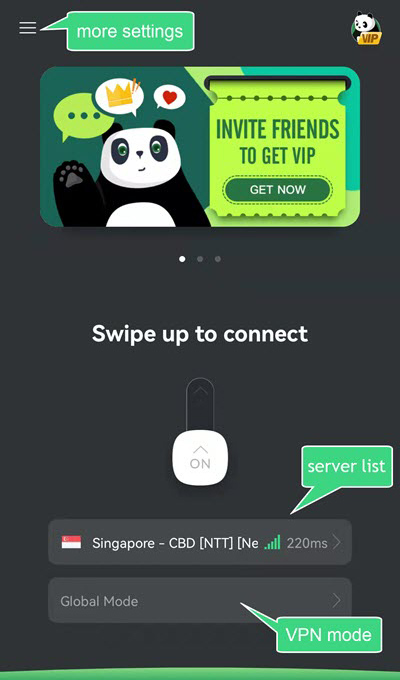
PandaVPN now has more than 3000 servers in 170+ locations around the world. Plus the patented acceleration tech and IPLC (10Gbps) servers, you are able to enjoy an ideally lighting-fast connection speed with no limit and latency.

Change virtual location and encrypt data with a VPN
VPN is known for the ability to protect online privacy and security, which is ultimately due to its server-in-the-middle workflow and unique encrypted tunneling tech. In a nutshell, when you connect to a VPN server in certain place, your original IP address will be masked and what you use for web requests is another one from the server location.
You can get solid yet affordable PandaVPN to re-locate your physical location to another one. You may not know that Tinder’s location tracking runs with GPS, so PandaVPN’s built-in feature – “Mock GPS location” – for Android and iOS can unify the location of server and GPS to the same one, in case the app discovers your IP address doesn’t match the GPS location at all and blocks your use.
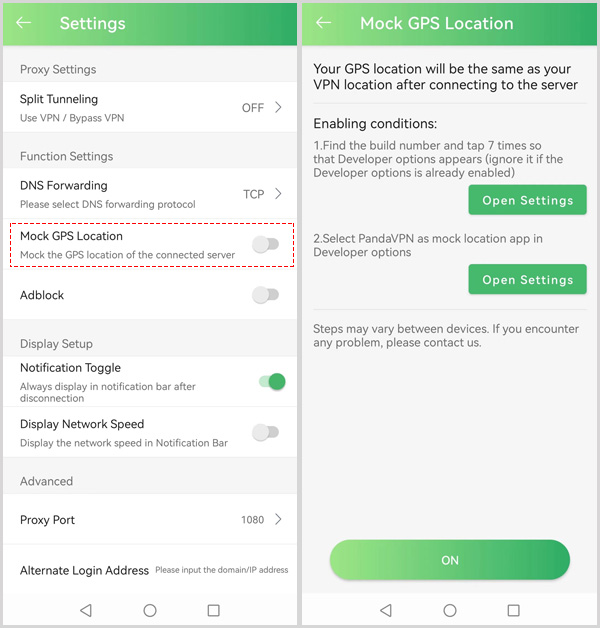
Change virtual location and encrypt data with a VPN
VPN is known for the ability to protect online privacy and security, which is ultimately due to its server-in-the-middle workflow and unique encrypted tunneling tech. In a nutshell, when you connect to a VPN server in certain place, your original IP address will be masked and what you use for web requests is another one from the server location.
You can get solid yet affordable PandaVPN to re-locate your physical location to another one. PandaVPN’s built-in feature – “Mock GPS location” – for Android and iOS can unify the location of server and GPS to the same one, in case the app discovers your IP address doesn’t match the GPS location at all and blocks your use.
What should I do if I experience slow traffic while using a VPN?
If you’re experiencing traffic slowdowns, check your VPN and Wi-Fi connections between your device, router, or access point. Sometimes, connection issues start at the source, while in other cases, switching your VPN server of choice may be enough to resolve speed issues or connection drops.
Will a travel VPN slow down my internet speed?
Using a VPN may slow down your internet speed to some extent because data must be encrypted and decrypted before being transmitted. However, a good travel VPN will have minimal impact on your speed, and the added security is worth the small loss in speed.
If you’re using a public hotspot or hotel connection while you’re away, your speeds will most likely be lower and not as fast as what you’re used to at home.
Are travel VPNs legal?
Using a VPN is legal in most countries, but there are some exceptions. Some countries, such as China, Russia, and Iran, restrict VPN use or ban VPN use entirely. Other countries have some restrictions on VPN use. Before using a VPN, it’s important to research the local laws of the country you’re traveling to.
Will I only need a VPN to be protected while traveling?
Won’t. A VPN usually protects your data while it’s in transit. But if your computer or phone is seized (encrypted or not), law enforcement could potentially access your data. Some governments may seize your device for any reason they deem useful. Of course, there are also normal travel safety concerns, such as being careful about what you spend, how you handle cash, who you trust, etc., that can pose risks while traveling.
Do I still need to use a VPN if my hotel has a wired connection?
Yes. Don’t assume any network endpoint is secure while traveling. When communicating over any network connection, always ensure that your connection is encrypted.
Can a VPN help me save on airfare?
Many VPN services claim that you can save hundreds of dollars on flights by using a VPN to change your location. And there are plenty of blog posts offering anecdotal evidence to support the theory that VPNs can help lower ticket prices. But the reality is less clear, and most likely, no one knows exactly how much (if at all) a VPN can help you get cheap flights.
Air ticket prices are algorithmically determined based on complex factors such as demand. You may notice a price difference in using a VPN to spoof your location, but the change in cost may or may not be related to your location. From a practical perspective, it is difficult to account for every possible variable. Additionally, perhaps the real advantage of using a VPN is remaining anonymous, given the amount of data available to consumers.
Another way to look at it is that if a VPN does reduce the cost of airfare, it likely won’t have as much of an impact as other factors. There are different strategies for booking cheap flights, which you should give priority to. Booking early, keeping an eye out for price drops (check if change fees apply before booking), or traveling on days or times of day with less demand are all good ways to ensure you’re getting the best flight prices.
How to set up a travel VPN?
To set up a travel VPN, subscribe to a VPN service and download VPN software for your device. Then, open the software and log in using your credentials. Choose a server location and connect to the VPN. Once connected, your internet traffic is encrypted and your IP address is hidden.
Remember, you can use a VPN on different devices, including laptops and smartphones.
Can a VPN make me appear to be in another country?
Yes. You can choose your country as the default location, but if you’d rather have an IP assigned from another country (such as the US instead of the UK), you can always do that. However, the locations available vary depending on which VPN you use.
 Sharon
Sharon  2024.04.18
2024.04.18