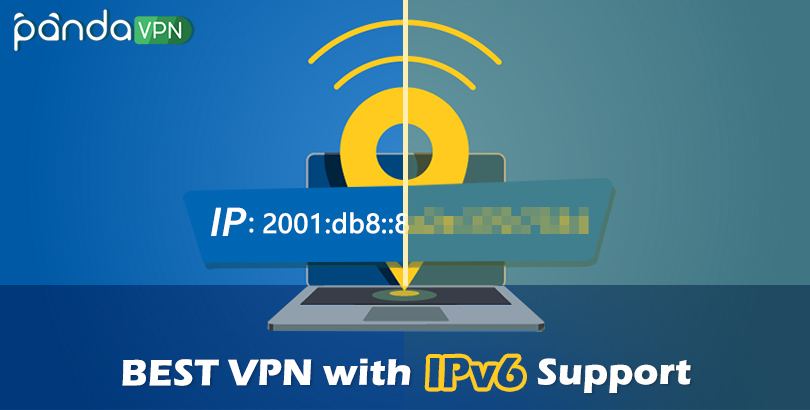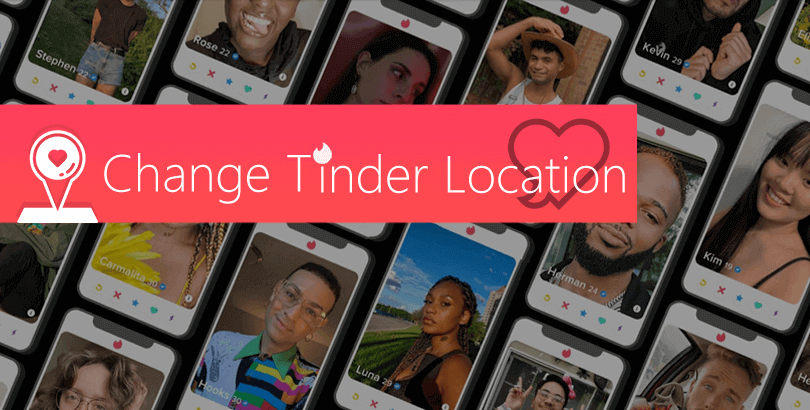Using a VPN on your iPhone15 can offer several benefits


iPhone can have security issues under various circumstances
While iPhones tend to have excellent connectivity, using mobile data as a hotspot when traveling can be expensive. You might turn to your local hotel, airport, or coffee shop with Wi-Fi to get online – but this is a significant security risk, especially when you’re traveling abroad because there’s no telling who or what is monitoring your traffic.
While Apple products have long been touted for their inherent security, no device is completely immune to potential threats. , and are vulnerable to the same threats as Android phones or Windows PCs. This includes not only malware, but also targeted phishing attempts, other types of scams, and more.
Users use iPhone’s massive internal storage to save everything—photos, videos, bank details, and more. It’s easy for hackers to bypass Apple’s iOS security and steal your private data.
iPhone users who use social media, connect to the internet, or just send text messages need a reliable virtual private network (VPN) to ensure your data is protected. A VPN encrypts your internet connection, hiding your IP address and location from prying eyes.
Installing a VPN on your iPhone means an extra layer of online security. We recommend using a virtual private network (VPN) service that works with your iPhone and iPad to keep your data and browsing secure on the go.
Why to use vpn on iPhone
- Enhanced Privacy: A VPN encrypts your internet traffic, making it more difficult for hackers, ISPs, or other third parties to monitor your online activities and track your browsing habits.
- Secure Public Wi-Fi: When connecting to public Wi-Fi networks, your data can be vulnerable to security threats. A VPN adds an extra layer of security by encrypting your data, protecting it from potential cyber attacks on unsecured networks.
- Bypass Geo-Restrictions: With a VPN, you can access websites, content, and services that may be restricted in your region. By connecting to servers in different locations, you can bypass geo-blocks and enjoy a more open internet experience.
- Prevent Tracking: Some websites and online services track your IP address to gather information about your online behavior. A VPN changes your IP address, making it harder for trackers to monitor your activities.
- Secure Online Transactions: When using a VPN, your data is encrypted, providing an extra layer of security when making online payments or accessing sensitive information on your iPhone.
- Avoid Bandwidth Throttling: Some ISPs may throttle your internet speed based on your online activities. Using a VPN can help prevent bandwidth throttling, ensuring a consistent and fast internet connection.
- Protect Personal Data: By encrypting your internet traffic, a VPN helps safeguard your personal data, such as passwords, emails, and messages, from potential interception or hacking attempts.
- Access Region-Locked Content: With a VPN, you can access region-locked content on streaming platforms like Netflix, Hulu, or BBC iPlayer by connecting to servers in the respective countries.
In this article, we’re going to introduce the 5 best VPNs for iPhone/iPad and show you where and how to download an Apple VPN, with or without an app store.

5 Best Paid & Free VPN for iOS
What is the best VPN for iOS? We have tested a number of paid and free VPNs for iPhone and iPad and concluded our list of best iOS VPNs to download.
PandaVPN for iOS
PandaVPN is our top choice of paid iOS VPNs, offering a 7-day free trial. It is headquartered in Seychelles, a privacy-friendly country in East Africa. Support multiple VPN protocols and use strong encryption. Offer a monthly price as low as $2.49, available for the 1+1-year subscription plan. The followings are the other highlights of PandaVPN:
- 3000+ Servers Worldwide – Offer 3000+ global VPN servers located in 170+ locations of 80 countries. Change your location and access the internet without geo-restrictions.
- OpenVPN & WireGuard – The OpenVPN and WireGuard protocol make sure a good balance between speed and security.
- ECC Encryption – Adopt the highest level of ECC encryption to safeguard your every connection.
- Strict 0-Log Policy – Use a random digital account. You don’t have to offer an email address. Keep no logs of connection and activity.
- Fast Speed without Bandwidth Limits – Offer ultra-fast IPLC servers for streaming and torrenting. All servers feature implemented patented acceleration technology. Set no bandwidth caps.
- Malware Protection & Ad Blocker – Block malicious websites and protect your devices from malware. Offer a built-in ad blocker to provide you with an ad-free video viewing experience.
- Quick Search – PandaVPN for iOS supports a server search function to help you find the target server quickly and easily.
- Multiple Simultaneous Connections – One account supports three devices online at the same time. And you can tailor your subscription plan and increase the number of simultaneous connections.
- Multiple Devices Compatible – It not only works on iPhone and iPad, but also supports other devices including Windows PC and laptop, Mac desktop and notebook, Android phones and Android tablets, Linux-based devices, and Android TV.
- 7-Day Free Trial – You have 7 days of free VPN trial to completely try it out. No server and speed limit.
- 7-Day Money-back Guarantee – All pricing plans have a 7-day money-back guarantee. Try it with no risk.
More VPNs for iPhone/iPad
There are more options for Apple VPNs, paid or free. All come with various VPN protocols and reliable encryption. The table below compares the 12 best VPNs for iPhone and iPad:
| VPN iOS Download | Speed | Monthly Data Limit | Server Country | Lowest Price | Trial Length | Refund Period | Log Policy |
| PandaVPN | Super fast | N | 80 | $2.49 | 7 | 7 | No logs |
| NordVPN | Super fast | N | 60 | $3.99 | / | 30 | No logs |
| IPVanish | Fast | N | 75 | $3.99 | / | 30 | No logs (US-based) |
| Hotspot Shield(free) | Slow | 15GB | 1 | / | / | / | Nontransparent |
| Hide.me(free) | Average | 10GB | 5 | / | / | / | No logs |
As you can see, the free VPN apps for iPhone feature many limitations. VPN providers set the restrictions on server, data, or speed to tempt free users to upgrade to paid ones. So, a paid VPN is always the best choice if you have enough budget.
After a careful comparison of the above premium VPNs, we prefer PandaVPN.
PandaVPN provides super-fast speed and sets no data limits. It has a large server network around the world, even covering Africa. Offer a 7-day free trial and a 7-day money-back guarantee. You can get the lowest monthly price at $2.49, a total of $59.99 for the 1+1-year subscription plan. That’s why we choose PandaVPN as our VPN for iPhone and iPad.
VPN Setup on iOS
How can you download VPN for iOS? Take PandaVPN – the safe and fast VPN for iOS as an example, and we’ll show you the detailed steps to download and install VPN on iOS.

Step 1. Download and Install
Download the PandaVPN iOS installation package or enter its official downloading page for this VPN free download for iOS. Then get it installed on your iPhone.
Step 2. Sign Up
Head to PandaVPN’s sign-up page and get a random digital account. You don’t need to offer an email address. Just set a password for your account and keep it in mind. Then choose a subscription plan.
The best deal goes to the 12+12-month plan, coming with a monthly price of $2.49. Next, select a payment method and complete the payment.
Step 3. Connect
Run PandaVPN for iOS and log in to your digital account. PandaVPN supports smart connection. Simply click on the “Smart Connect” button. Or, you can select any server from the server list and then click the “Click to connect” button.
How to install VPN on iPhone?
Installing VPN on iPhone is very simple. The request is in the Apple App Store. After the construction, the name was opened and the connection was completed safely.
What is the procedure for using the original source of the transfer without receiving the guarantee?
How do I just use a commercial VPN?
Also allowed. The degree of commercial confidence in the transaction. Don’t worry about using Wi-Fi, it’s best to keep in touch with your business when you move. If you want to come here, you can use VPN in various ways, without any configuration.
iCloud+ Private VPN? Do I need a VPN?
Apple iCloud+ is a private person. How to buy iCloud and get iCloud + functionality. However, if you use Private Relay, you can use Safari to use this operation. How do you use Chrome? Non-resident state/regional capital available.
The agency’s clothing equipment. You also can’t revise or hide your position like Use complete VPN. As a private person, iCloud+ has one function. VPN is a complete security solution..
Do you have an iPhone or iPad VPN?
There are many options available for free VPN, including comprehensive Apple native installations. However, there is no real expense in life, and the number of exchanges and exchanges that can be exchanged is replaced by compensation. Others may not be able to obtain credit, may not be able to obtain support, and may not be able to continue living in the company.
However, there are fewer people in the company who can earn their own credit. ProtonVPN’s disclaimer VPN is a choice we support, and our management is extremely limited.
Is this the best travel VPN?
VPN security connection is very important for those living abroad. You don’t have to worry about working in other countries/regions, just look at your own favorite videos, and we’ll organize the most suitable travel VPN for you.
Is VPN safe for iPhone?
VPN on iPhone is very safe, because it is safe for users to protect their network, and since it is safe to use, users can prevent their activities from occurring. The VPN offers commercial VPNs that are free to use and free of charge.

Does VPN work on iPhone?
The number of connections on the iPhone is based on the VPN service route. VPN membership changes to the IP address, and the number of connections that can be sent to the IP address, and the number of connections that can be made to protect the IP address.
Is iPhone compatible with VPN?
I don’t have a VPN in my iPhone, but I can’t imagine how to set up a VPN. The required VPN operation is normal, the user needs to complete the manual installation, and the connection device is required, so the majority of people in the country should not choose one.
Is the VPN available for iPhone?
You don’t have to use the iPhone to connect to other devices, so you don’t have to use the VPN to open the VPN. There are only a few exceptions, and the major exceptions are the rules that apply to VPNs, which can be used in conjunction with other services.
How to use VPN on iOS 15?
The easiest way to use a VPN on iOS 15 is to get a high-quality VPN service, start the process, and then use the VPN service. It is possible to complete the manual setup under certain procedural circumstances, however, it is possible to use a connected VPN service device.
Since the start of iOS 15, Apple has introduced Private Relay, which is a similar type of VPN function, which can be used with iCloud+. A complete alternative VPN that you can’t afford, but it’s actually safe to use if you’re connected to me.
 Sharon
Sharon  2024.05.15
2024.05.15